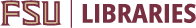With the FSU Libraries Course Reserves Program, instructors can add materials to the Course Reserves Collection so students can use them in the library for short periods of time, ensuring access to physical textbooks for enrolled students. These materials can be personal copies or library-owned materials.
We can also put eBooks, online articles, and chapter scans in your Canvas course as an eReserve.
Our Streaming Media program will digitize FSU-owned physical media to your Canvas course.

Course Reserves
Physical course-related materials, such as books, DVDs, and microfilm, can be placed on Reserve at Strozier, Dirac, or Engineering for students to use in the library for short periods of time (2 hours for books/microfilm; 4 hours for movies).
To add a physical book to the Course Reserves Collection, fill out the Course Reserve Request Form and choose the library you’d like the book to be at. When placing a request for a library-owned item, you can include the permalink to the catalog or the Call Number in the Notes field of the Request Form!
**Items requested through Interlibrary Loan or UBorrow cannot be placed on physical Course Reserve or eReserve.
Please note: any items that need to be on Reserve for the first week of the semester should be submitted at least 3 weeks in advance.
Personal Copies
In addition to library-owned materials, we can also add professor-owned materials to the Course Reserves Collection in Strozier, Dirac, or Engineering.
Choose “yes” on the Course Reserves Request Form to indicate you are going to add a personal copy to the Reserves Collection:

You can drop the books off at the respective Scholar Support Desk, or you can request that the Libraries pick up your personal materials (books, DVDs) to place on Course Reserve using the Library Express Delivery Pickup Request Form. Please note: you must fill out the Course Reserve Request form AND the LEDS Pickup Request form for this option.
At the end of each semester, Course Reserves staff will contact professors about picking up their personal copies.
IMPORTANT: Instructors must pick up their personal copies within one month after the end of the semester or they will be considered donations to the Course Reserve collection.
Online materials such as eBooks, articles, or scanned book chapters may be placed on eReserve. These materials are placed in your Canvas course for your students to use, in a folder called “eReserves.”
To place an eReserve request, please fill out the Course Reserve Request Form and choose “Electronic Course Reserve (Placed in Canvas)".

- eReserve access is limited to those enrolled in the Canvas course only.
- Materials to be copied or scanned for eReserve must be owned by the library. We cannot scan personal materials for eReserve.
- Please review our Copyright LibGuide for our Copyright Course Reserves policies.
Streaming Media & Videos
Our Streaming Media service provides digital access to library-owned physical media through Canvas, in accordance with the TEACH Act and Fair Use. To place a request, fill out the Streaming Media Request Form.
- Instructors are limited to 3 Streaming Media Course Reserve requests per course, per semester.
- We cannot guarantee any requests with less than three weeks’ notice, so please submit your Streaming Media Requests early.
- Streaming media access is limited to those enrolled in the Canvas course only.
- If access to full title is available on a library-licensed streaming platform (Swank, Kanopy, Alexander Street Press, etc.), we will provide the link to that and upload the link as an eReserve.
- Please note that some requests may not be processed due to fair use, ADA compliance, etc. It’s advisable to have a backup plan for your course, as a film that can be digitized one semester may not be available the next. If these complications arise, instructors should reach out to their subject librarian for alternative options.
For more information, please review this guide.
Please email our Course Reserves team with any questions.