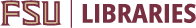What's on this page:
1. Get FSUCash
Add FSUCash through the eAccounts mobile app or by logging directly into eAccounts:
eAccounts Login I Apple Mobile App | Android Mobile App
Pricing
• For 8.5" x 11" sized paper
• Black & White: 10¢ per page
• Color Copy/Print: 25¢ per page
*NOTE: You will be charged for the type of printer you print from, not the print job type. i.e. If you send a black and white document to a color printer, you will be charged for printing in color.
2. Send a print job
• Print from a workstation on campus (library/lab) OR from a laptop on the FSU WiFi.
- Download the correct print drivers:
- Windows: FSU myPrint Unified Driver (Instructions)
- Mac: FSU BW & Color Package (Instructions)
• In the print menu, send your document(s) to FSU myPrint_BW or FSU myPrint_Color.
• The default setting is two-sided print (saves 1¢) - change the setting if desired.
• In the popup box enter your FSUID username.
3. Print
• Go to the nearest print station.
• Sign in with your FSUID and swipe your FSUCard.
• Select your print job and click Print.
• Click Logoff in the lower left-hand corner when done (times out after 25 seconds).
Where to Print or Copy
Printers and copiers can be found across the FSU Tallahassee campus. See locations to find the printer or copier closest to you.
Strozier Library
- B&W printers are located on the lower level, main, second, and third floors.
- Color printers are located on the main floor
- Copiers are located on the second floor and lower level.
Dirac Science Library
- B&W printers are located on the lower level, main, and upper floors.
- Color printers are located on the main floor
- Copiers are located on the lower level.
Reporting Printing Problems
The printers and card readers are neither owned nor operated by FSU Libraries. If the card reader malfunctions, printer fails to print, or takes your credits without printing, please reach out to the Office of Business Services: 850-644-7777 or the Office of Business Services Service Request Form
Scanning
Scanning is free in FSU Libraries. View all available scanners and their locations on our Equipment Search page.

Standing (KIC) scanners are available throughout FSU Libraries:
- Strozier Library - Main floor, adjacent to the Scholar Support Desk
- Dirac Science Library - Main floor, directly across from the Starbucks cafe
- FAMU/FSU Engineering Library